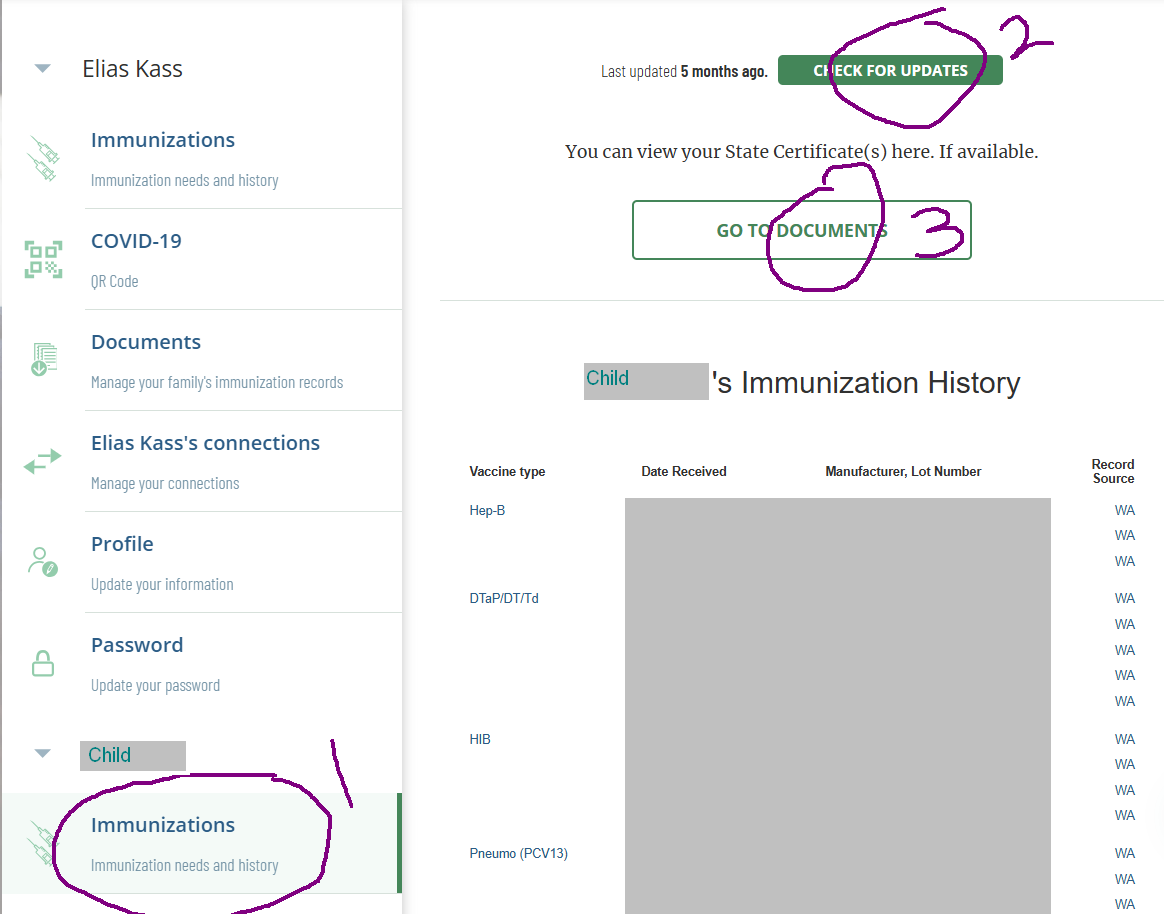Certificate of Immunization Status
Registering for school and need a certificate of immunization status?
As you can imagine, we get hundreds of requests for this document! Please try your best to retrieve this certificate from MyIR before contacting us. If you’re not able to get it from MyIR, we are happy to help.
Log in at https://app.myirmobile.com/auth/sign-in?state=WA
Once you’ve registered, you can search for your children. This is generally the step that causes problems. If it’s not able to link your child, contact us for a CIS. We can’t help with the linking, so you’ll need to contact MyIR for help with that.
Once you’ve linked to your child,
1) click on their name on the left
2) click “Check for Updates” at the top
3) click “Go To Documents” to access the CIS
4) the next page will list all family members. Click “WA Certificate of Immunization Status (CIS) form for school and child care (WA)” and confirm the child’s grade level.
5) the PDF should then display
There is no requirement for this document to be signed by a healthcare provider if the child is up to date and the certificate was generated by the system (as opposed to filled out by hand).
Again, if you’re not able to get the CIS through this interface, we are happy to help, but please try MyIR first! Thank you!